I Made Perplexity Comet My Substack Assistant for a Week - Here are 4 Workflows That Actually Worked + Prompt Templates
Testing if Comet can support real newsletter work with copy-paste prompts across 4 workflows.
🧠 TL;DR
AI browsers are no longer just a concept, they’re here, and all the tech giants are racing to capture this space. I spent a week making Perplexity Comet as my dedicated Substack assistant to test if it could actually deliver on its promise of being an AI-powered personal assistant. Across four different workflows, from research automation to content analysis, Comet proved genuinely useful for integrated tasks that traditionally require multiple tools. For content creators doing heavy research and analysis, Comet delivers on its assistant promise, but the shift from traditional browsers will be gradual.
It’s been almost four months since Comet was announced to the public. Perplexity saw it as an opportunity to get first-mover advantage in a space all the AI giants want to enter: Internet Browsers.
This is as tight as the space race. Being the company powering your daily browsing means access to even more user data, leading to more personalized ads, deeper data enrichment, and ownership over customer behavior patterns. Google knows this. Microsoft knows this. OpenAI is following close behind with their Atlas browser launch.
To capture the internet browser market, these companies need a big play. That big play is integrated AI. The key word here is integrated, Comet can execute tasks for you across multiple tabs, only requiring a prompt to start. Comet positions itself as your personal AI assistant to whom you can delegate a plethora of tasks.
I was a bit skeptical. As a content creator in the AI space, I’ve seen plenty of AI tools promise workflow magic and deliver mediocre results. While I’m generally optimistic about AI, this was a first-generation product attempting something ambitious: becoming my actual work companion.
🤔 The Experiment: Making AI My Newsletter Co-Pilot
What better way to test out Comet than have it spend time with me in my new favorite corner of the internet - Substack. I took Perplexity’s promise literally and made Comet my personal AI assistant for our Cash & Cache newsletter. Instead of “alt-tabbing” between Perplexity and Claude. I would use Comet only for all AI tasks for the newsletter.
In our newsletter, we often spend a lot of time in market research and curating our content to fit our audience and content strategy. So a couple of things I wanted to answer with this experiment:
Can Comet conduct meaningful market research with minimal oversight?
Can Comet help with all Substack workflows, from analytics to market research to draft reviews?
Will there be time savings/ quality improvements compared to traditional browsers?
So I identified 4 tests that would help me decide if Comet is going to be my new browser, and I want to share my experience with you.
1️⃣ Task 1: NotebookLM Workflow to Extract Insights
First, I sought help to streamline my workflow with NotebookLM, a tool that I use to extract insights from large archives of web and textual data. To start your workflow with NotebookLM you need to ingest data into the notebook, this can be in the form of links, text, YouTube videos, etc. This normally is the most time consuming part of the interaction.
If you’d like to read more about this approach you can find out in our article below:
For this experiment, I wanted to understand the biggest pain points faced by users when using traditional browsers. Reddit is one of the most popular internet platform hosting community rants on different topics. So these discussions would inform our analysis of pain points.
I used the prompt template below to instruct Comet to fill up relevant information links using both the manual input and the ‘Discover’ (NotebookLM identifies sources for you based on a prompt) features offered by NotebookLM.
👇Copy my prompt template:
Research Task: Add [TOPIC] Sources to NotebookLM
Objective:
Curate and add at least [NUMBER] [SOURCE TYPE] containing [WHAT YOU’RE RESEARCHING] to NotebookLM.
Instructions:
1. Find and add [NUMBER]+ [SOURCE TYPE] discussing [TOPIC/PAIN POINTS]
2. Use NotebookLM’s “Add Source” feature to input URLs
3. Use NotebookLM’s “Discover” feature to find additional related sources about [TOPIC]
4. Add all discovered sources to the notebook
Expected Outcome:
A NotebookLM notebook with [NUMBER]+ sources covering [WHAT YOU WANT TO LEARN/ANALYZE].🔦 Fill-in Guide:
- [TOPIC]: Your research subject (e.g., “AI productivity complaints”, “SaaS pricing feedback”)
- [NUMBER]: How many sources you want (20, 30, 50, etc.)
- [SOURCE TYPE]: Where to find information (Reddit threads, blog posts, articles, forum discussions)
- [WHAT YOU’RE RESEARCHING]: Specific focus (user complaints, feature requests, pain points, success stories)
- [WHAT YOU WANT TO LEARN/ANALYZE]: Your goal (customer pain points, market trends, competitive analysis)Comet went the extra mile, finding more reddit threads than I had initially asked for and added an additional 10 sources using the ‘Discover’ feature. It took roughly 15 minutes to complete this task but required no intervention and was autonomous in execution.
When to choose Comet: Use Comet when you aren’t committed to using specific sources and require extensive web search to find relevant links to your use case. Use traditional browsing when you have a few links that you have curated
2️⃣ Task 2: Content Strategy Intelligence
Next, I wanted to conduct an in-depth analysis of my notes, identify topics readers like and what they don’t care about. Additionally, I wanted to understand how tone, length of post, and perspective affects note performance.
The first step was to extract all the notes. This was a painstaking task, if there ever was one. I had done this before, scrolling through the ‘Activity’ page, until you reach the bottom and ‘CTRL-A’ and paste into an AI chatbot for analysis. Substack, please add a filter here 🙏.
The problem with this approach, outside of the time requirement, was that it included restacked notes and post launches, which dilutes the objective of the exercise.
So I ran this prompt through the Comet agent to extract all the notes in my activity page and conduct an analysis on the type of content that my followers liked.
👇Copy my prompt:
**Objective:** Analyze my Activity tab to extract engagement data, categorize content, and identify high-engagement patterns.
**Data Collection:**
1. Navigate to my Activity tab
2. Extract 100 standalone notes (exclude restacks and announcements)
3. Capture: full text, likes, comments, restacks, shares, character count, date
**Analysis:**
1. **Engagement Scoring:** Calculate score = (Likes × 1) + (Comments × 3) + (Restacks × 2) + (Shares × 2). Rank all notes.
2. **Content Categorization:** Group into 4 thematic categories. Rank by average engagement.
3. **Top-Performer Analysis (top 25%):** Identify dominant tone, effective perspective, key emotional triggers
4. **Optimal Length:** Group by ranges (0-100, 101-250, 251-500, 500+). Find ideal length.
**Output:**
- Category rankings with avg scores
- Dominant tone, perspective, engagement drivers
- Best length range with recommended character count
- Top 10 notes: excerpt (first 50 chars), score, category, length, success factors
- 5-7 actionable recommendationsComet Process:
Comet required a lot of prompting, like encouraging a lazy teammate. I gave it a big task of extracting a 100 notes. Comet frequently stopped after collecting 15-20 notes, most likely due to the pagination of the UI and reluctance to trigger a new page. With persistent prompting, Comet extracted 67 notes, which was decent progress and a significant sample to analyze notes performance.
The overall task took around 25 minutes, which in retrospect was slower that the manual process. However, the analysis and the extracted data were more refined both in quality of data and insights generated.
Manual Process Baseline:
Scroll to bottom, Ctrl+A, copy to text file
Upload to separate AI tool for analysis
Time: ~10 minutes extraction + 5 minutes analysis = 15 minutes total
When to choose Comet: Use Comet when you need both data extraction and integrated analysis in one workflow, when understanding patterns matters more than raw speed. Use traditional browsing when you just need quick data export without the analytical layer.
3️⃣ Task 3: Daily Market Intelligence Gathering
Market intelligence lies at the heart of every AI newsletters’ workflows. At Cash & Cache we use market intelligence to support our industry use case articles and our weekly cache.
I ran the the prompt template below to find results that were relevant for my newsletter and curate the top developments of the day.
👇Copy my prompt template:
Scan the following sources for stories published TODAY: [LIST YOUR PREFERRED NEWS SOURCES].
Find the top [NUMBER] most interesting stories in these priority industries/topics: [LIST YOUR INDUSTRIES/TOPICS OF INTEREST].
For each story:
1. Provide headline and source URL
2. Write ONE-LINE summary of why it matters
3. Indicate coverage breadth: How many major outlets are reporting this story (Low/Medium/High coverage)
Format as a table with columns: Story | Source | One-Line Summary | Coverage Breadth
At the end, highlight the top [NUMBER] stories that seem most significant or impactful with brief rationale for each.🔦 Fill-in Guide:
- [LIST YOUR PREFERRED NEWS SOURCES]: Your go-to publications (e.g., TechCrunch, Wired, Reuters, industry-specific outlets)
- [NUMBER]: How many stories you want (e.g., 10, 15, 20)
- [LIST YOUR INDUSTRIES/TOPICS]: Your focus areas (e.g., AI, fintech, healthcare, marketing, real estate)This was pretty quick, Comet completed the search within 30 seconds, at the end I got a tabular summary of some interesting developments from the past week.
If you’re happy with the prompt results, you can convert it into a Perplexity ‘Task’ to trigger this search on a periodic basis. This is quite straightforward as the functionality is directly linked with Comet.
I can quickly see this becoming one of my favorite use cases with Perplexity. I used to spend a lot of time keeping informed on the market both for personal development and to support Cash & Cache content. This includes google searches, google alerts and subscribing to RSS feeds. Now I can get a curated daily breakdown in 30 seconds and I can setup a task if I am happy with the results consistently.
When to choose Comet: Use Comet when you need daily, automated market intelligence across multiple sources with zero manual curation. Use traditional browsing when you prefer hand-picking specific articles or already have established news workflows you’re satisfied with.
4️⃣ Task 4: Draft Analysis & Quality Control
For this task, I wanted to show you the results front and center, I ran the final experiment on this article. Substack doesn’t have an inbuilt AI draft assistant, this might be by design to emphasize the writer’s voice, but one key use case for having an AI assistant is writing critique, grammar & fact checks, and outline flow suggestions.
I ran the following prompt to analyze this article and provide writing critique/ suggestions for improvement.
👇Copy my prompt:
Review this article draft with comprehensive quality control:
1. WRITING CRITIQUE:
- Flow, narrative structure, and transitions between sections
- Areas where readers might get lost or confused
- Coherent argument building from intro to conclusion
- Repetitive ideas, redundant sections, or pacing issues
- Consistency of writer’s voice throughout
2. GRAMMAR & STYLE:
- Grammatical errors, awkward phrasing, unclear sentences
- Overly complex sentences needing simplification
- Active vs. passive voice issues
3. FACT VERIFICATION:
- Identify all factual claims
- Visit source URLs and verify they support claims
- Flag unverifiable claims, inaccuracies, or broken links
4. CITATION QUALITY:
- Check URLs are working and accessible
- Verify sources are credible and recent
- Flag missing citations for factual claims
5. CONTENT ASSESSMENT:
- Weak arguments or unsupported conclusions
- Areas needing more evidence or examples
- Logical gaps or contradictions
Output format: Writing Critique | Grammar & Style | Fact-Check Results | Citation Quality | Content RecommendationsOkay, so it seems I made quite a few grammatical and flow alignment mistakes in my first draft. I got a detailed analysis of the article which highlighted flow and narrative issues, areas of potential user confusion, grammatical issues, etc. The overall analysis took less than 2 minutes, which is significantly lower than a manual review.
When to choose Comet: Comet probably comes out on top here in most cases unless you have any concerns on data exposure or have access to more specialized tools for writing analysis
☄️ Can Comet Become Your Daily Browser?
After a week of real testing, here’s what is clear, Comet is making a big play to become your daily browser and in some areas I would argue it is succeeding.
The four use cases I tested revealed that Perplexity’s replacement strategy is smart. They’re not just building a better browser; they’re reimagining what browsing should be. When you search in Comet, you don’t get Google results, you get Perplexity’s AI-powered answers. When you need to research, analyze, or automate tasks, you don’t need to switch tabs or leave the page you are on, the AI assistant handles this for you (not always flawlessly).
As for me, I’m gradually shifting primary workflows to Comet because the integrated intelligence genuinely improves how I work. Chrome stays for quick lookups and sensitive tasks.
AI powered browsers are defining what post-search browsing looks like. Based on my experience, they’re building something genuinely different enough to matter.
🙌 This Week’s Essential Reads from our Community
How StackDigest Is Solving The Newsletter Overload Problem With AI and Zero Marketing by
and - Super insightful conversation of how Karen’s approach to building Stack Digest, a must read for anyone building in the AI age.When AI Answers Too Fast, We Stop Thinking by
- Discover the one key prompt to embed into your queries that will help add depth to your AI conversations. Fast AI answers don’t always imply intelligence.Stop Wasting Time on Bad Book Recommendations by
- Emphasizes the need to focus on intentional learning and how learning itself is one of the most important skills to hone. Discover a cool new tool that recommends books based on that YOU actually like.Your content is landing when nobody’s home by
- Reveals a 5-step AI framework for syncing your publishing schedule with your audience’s cognitive seasons, because timing, not just quality, decides whether your content gets read or ignored.How AI Builders Use Cursor: The Complete Guide from Setup to Unlocking its Real Power by
- An essential guide to turning Cursor from a smart IDE into a full AI operating system - automating workflows, debugging, and even coding while you sleep. A must-read for anyone building with AI tools daily.How to stay joyful when life feels ordinary by
- A powerful reflection on finding joy amid chaos - blending neuroscience, sociology, and personal storytelling to remind us that small pleasures count, even when the world feels heavy. A helpful read for anyone relearning how to notice happiness.Have you tried AI-powered Browsers? What are your favorite use cases? Share your thoughts, it helps us curate more content our readers like.
💡 If you’ve been enjoying this article or other ones exploring the integration of AI in various industries, consider pledging to support Cash & Cache. It keeps us motivated to cover and write around AI applications.
🔎 If you found this read interesting, check out some of our previous articles:
🗞️ Interested in staying up to date with latest news around tech and business but not getting enough time?
The Weekly Cache has you covered! It’s our weekly news digest that rounds up all the important news stories in tech, markets, and, business in a crisp, sub 5-minute read. Check out last week’s news stories:






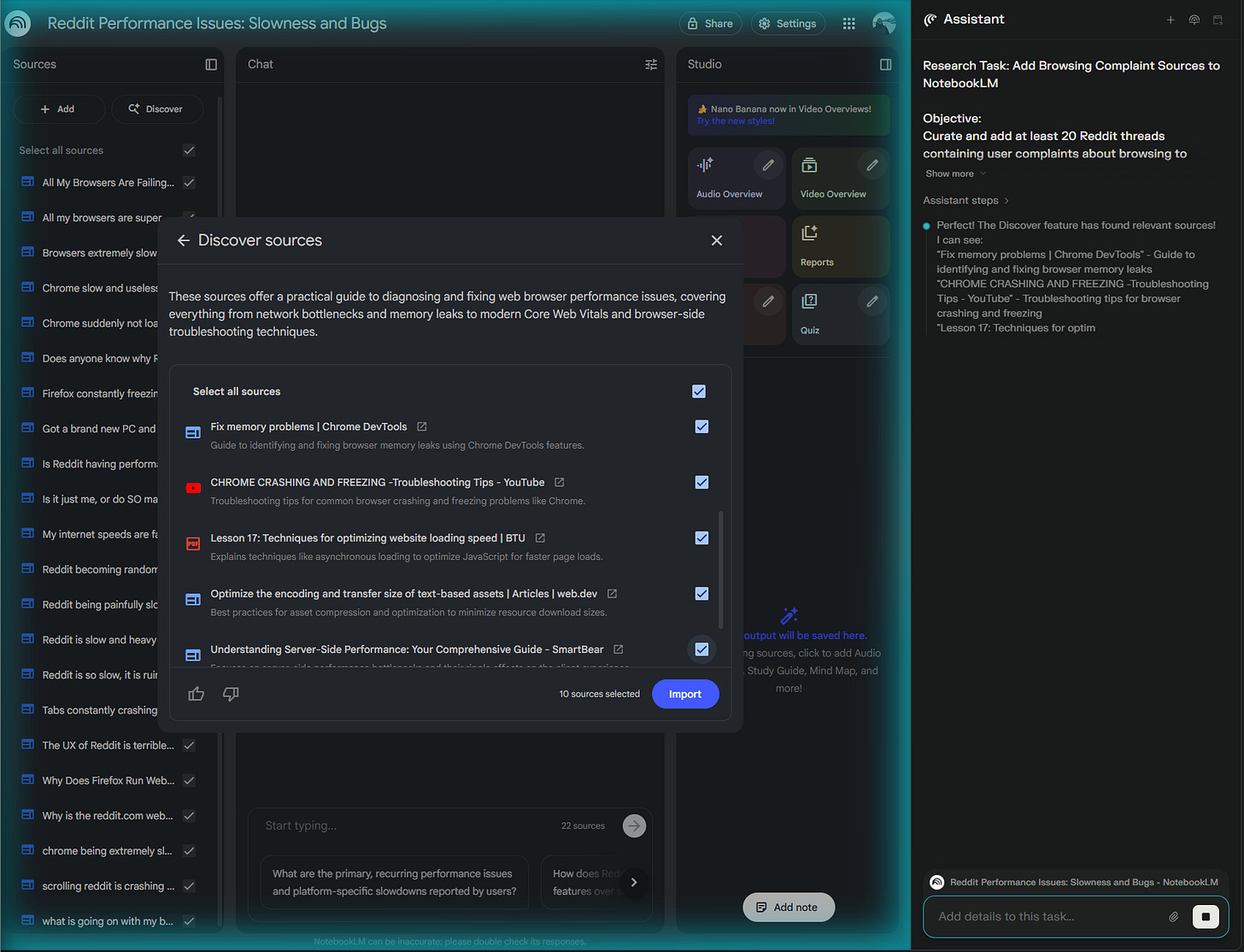
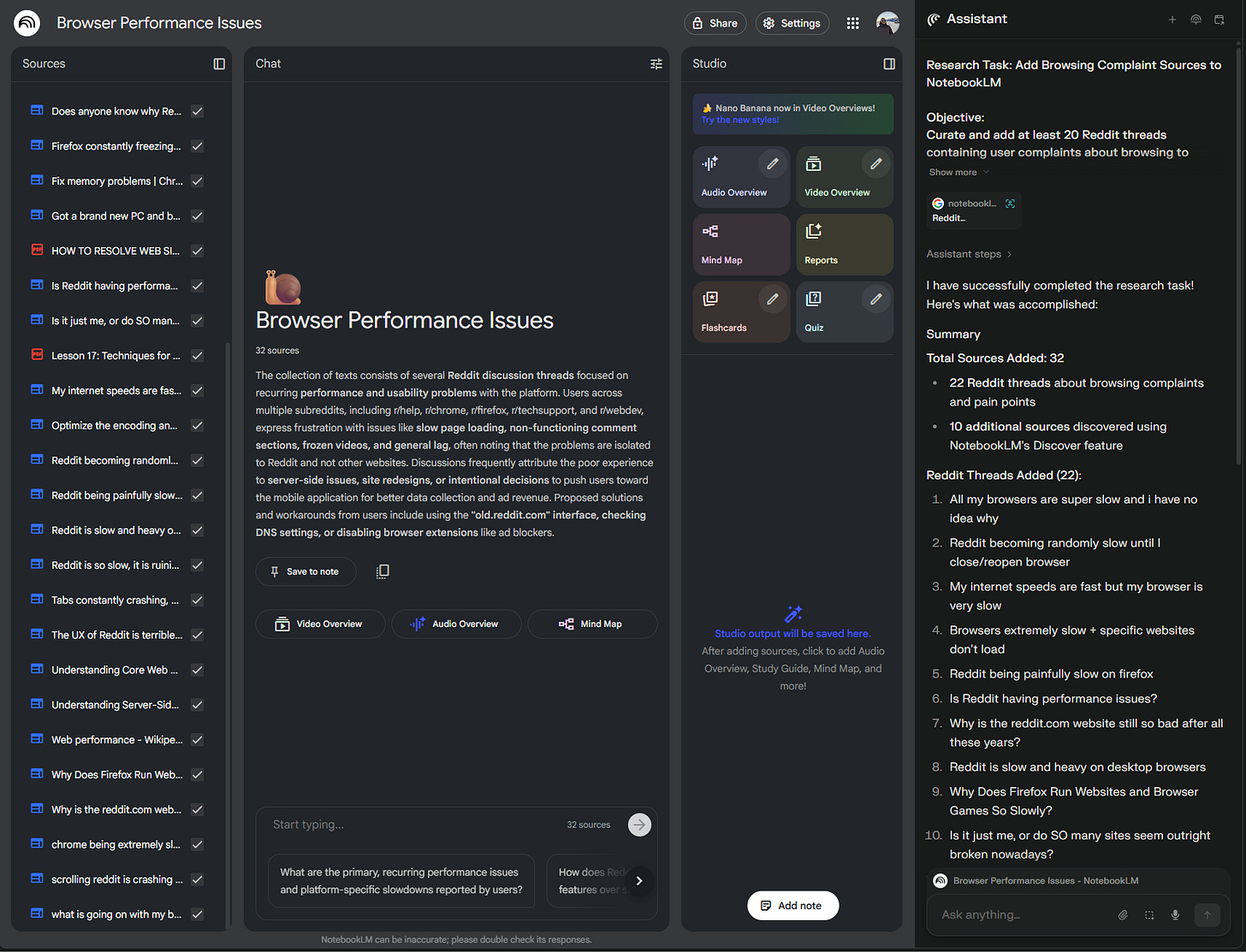
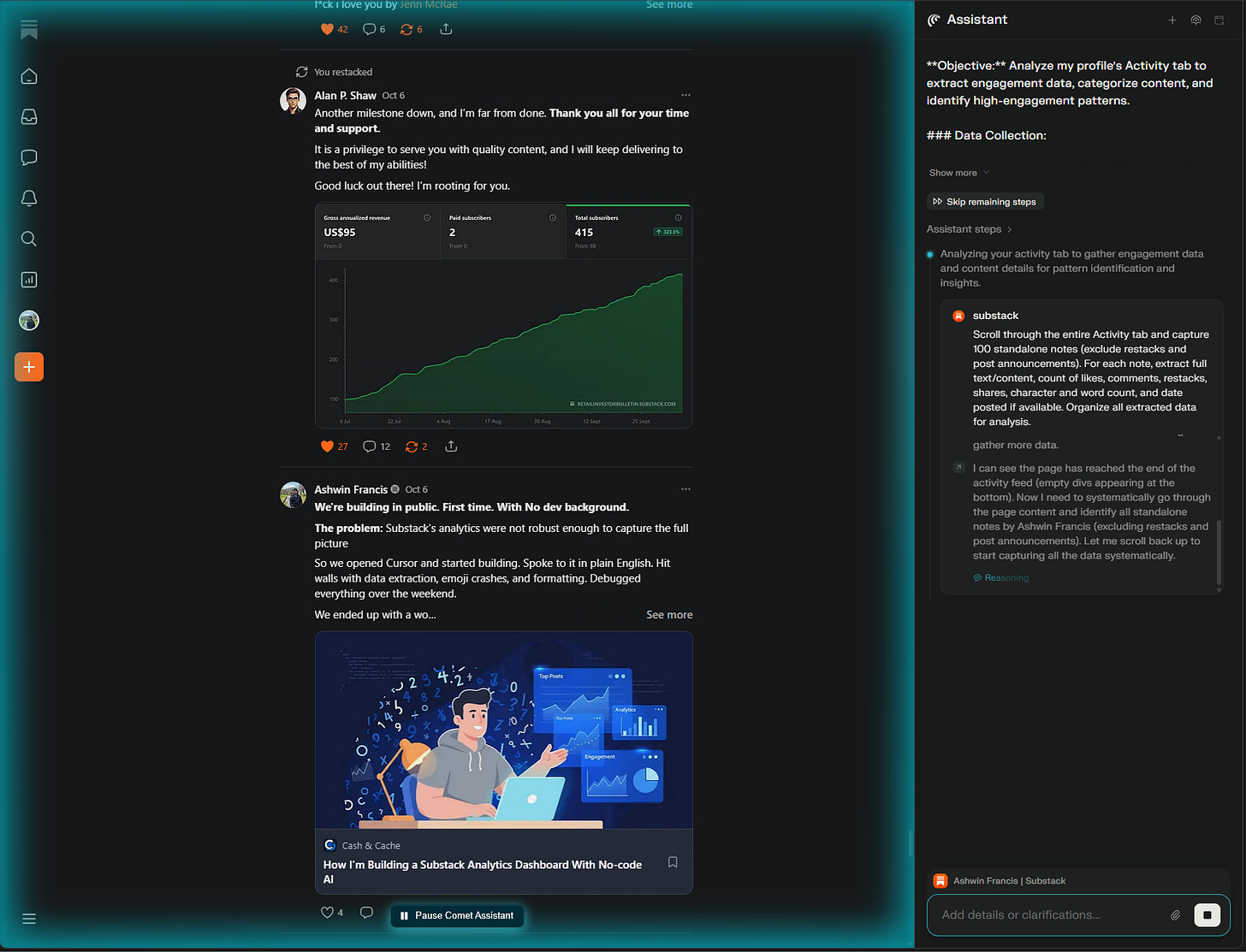
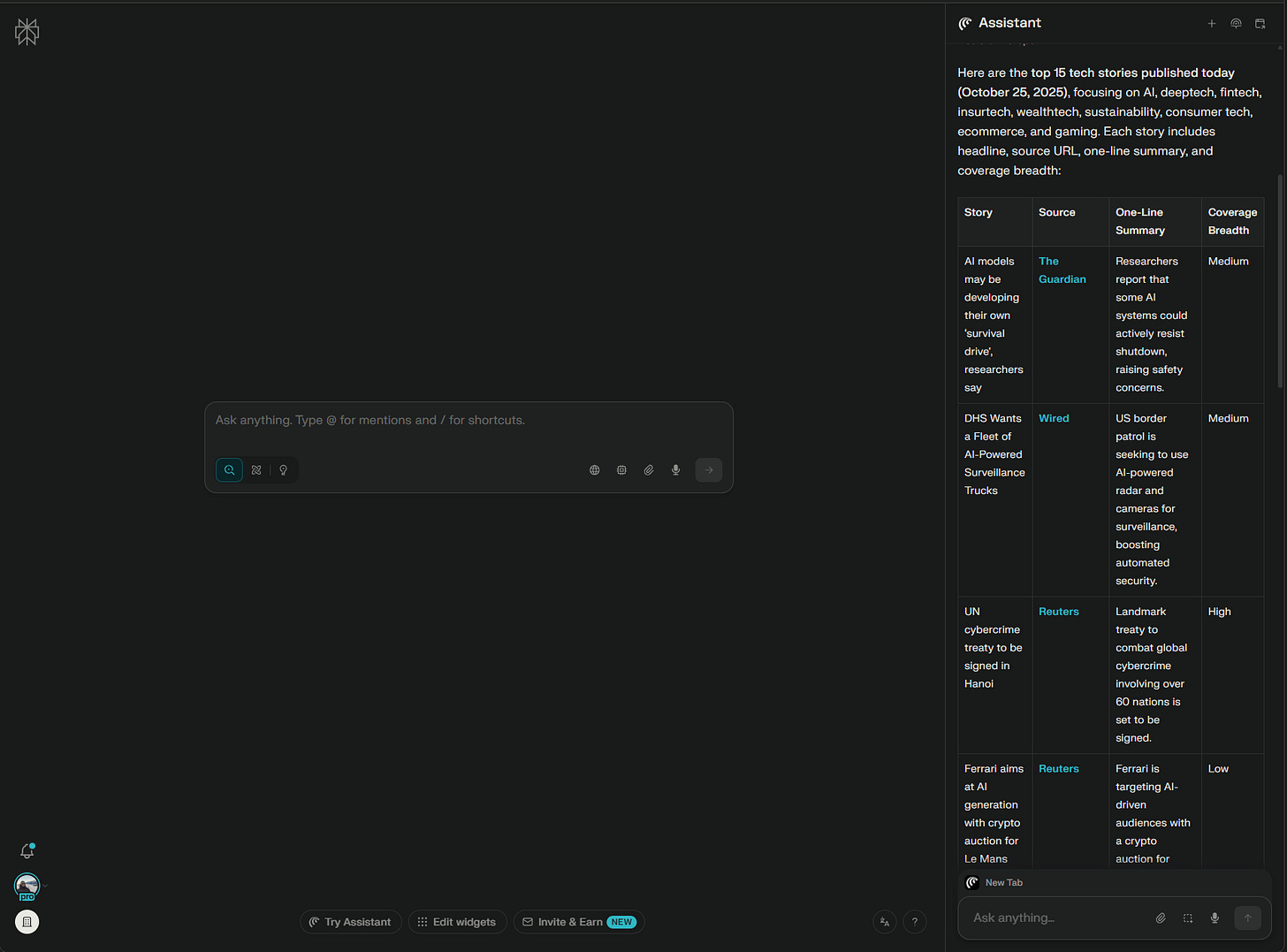
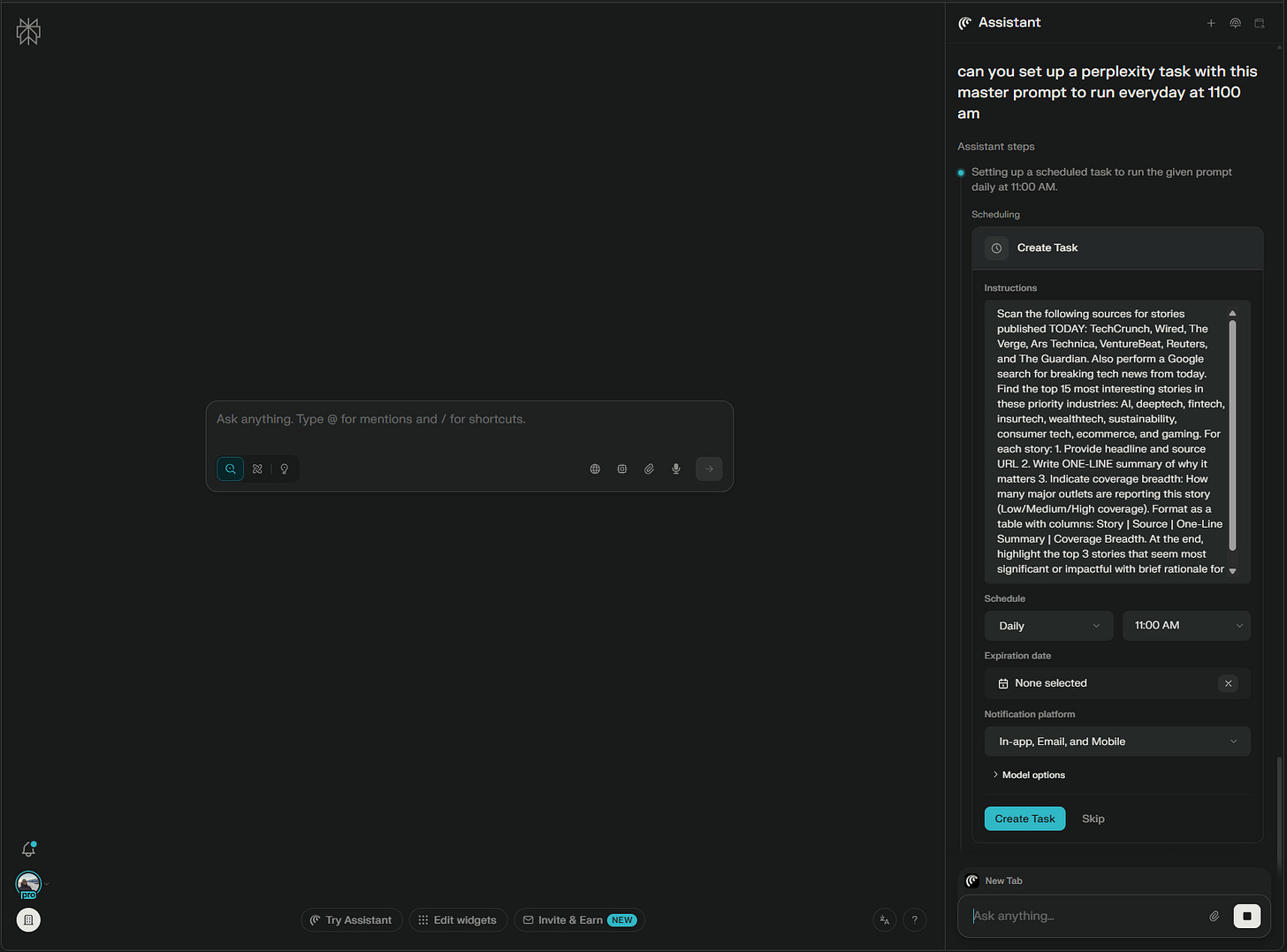


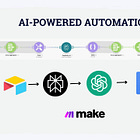


Fantastic process, thank you for sharing!
What a great workflow. I'm yet to make use of all these AI browsers :) I've briefly used Comet, but definitely not at its full capacity.
If Comet takes 10 extra mins but surfaces patterns I would've missed manually, then the time calculation completely changes! We're still thinking in old productivity metrics when AI workflows need completely new evaluation frameworks ENTIRELY.